Network and Security
How Does a Network Switch Work?
Network switches are devices with multiple ports that send data using MAC addresses. This article explains how network switches work, the different types available, and five common uses.
A network switch is a piece of hardware that sends data from a computer to its destination using packet switching, MAC identification, and multiple ports. This article covers how switches function, their types, and their typical uses.
Table of Contents
What Is a Network Switch?
The network switch is a hardware part that moves data between networks by using packet switching, identifying MAC addresses, and a system of multiple ports.
A network switch connects devices on local area networks (LAN) by sending and receiving data packets. It’s different from a router because it sends data to only one device, like a computer or another switch.
Networks are vital for many reasons, like supporting businesses, enabling connected services, and fostering collaboration. Network switches are crucial for all networks because they link devices that share resources.
A network switch works at Layer 2 (Data Link) of the Open Systems Interconnection architecture. It gets packets from access points on physical ports and sends them to the right device only through ports leading to that device.
Switches can also handle routing at Layer 3 of the network. They’re key components of networks like ethernet, InfiniBand, and ATM, although most today use ethernet.
A network switch connects devices like printers, computers, and wireless devices/access points, letting users swap data packets. Switches can be either virtual or hardware-based and manage physical systems. They’re the main equipment in today’s networks.
These devices link desktop computers, industrial machines, wireless access points, and specific Internet of Things (IoT) devices, such as card entry systems, to the Internet.
Switches also hook up machines running virtual machines (VMs), along with most servers and storage devices, in data centers. They carry large amounts of data in telecommunications provider networks.
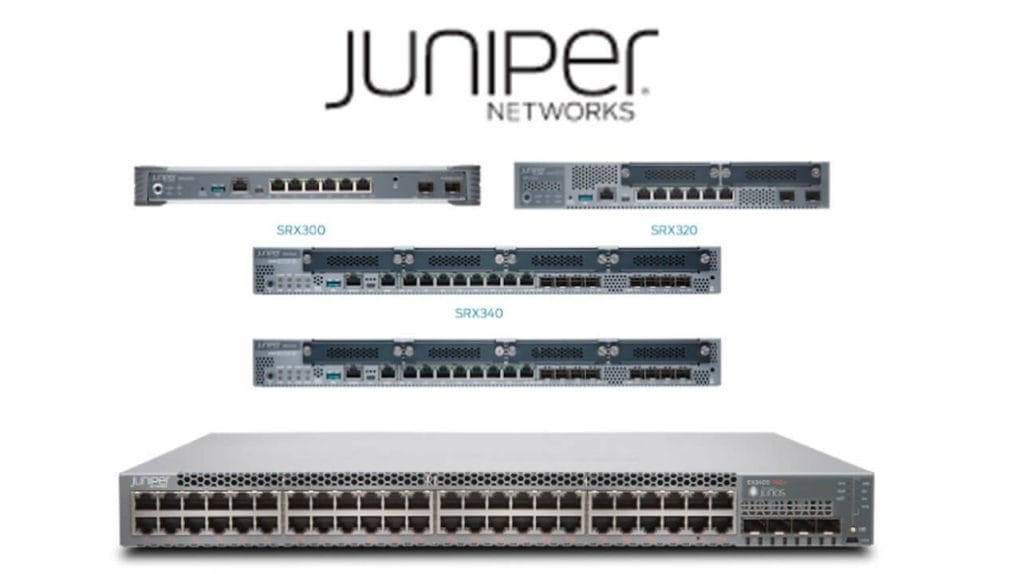
How Does a Network Switch Work?
Three ways can be used to switch networks:
- Edge switches are also called access switches: They handle traffic entering and leaving the network. Edge switches connect various devices including access points and personal computers.
- Aggregation Switches: Switches to aggregate or disseminate traffic are located in an optional intermediate layer. These switches connect to the edge switch, which can transmit traffic between switches or to the core switches.
- Core Switches: The network’s backbone consists of these switches. Core switches connect edge switches or aggregation switches, device or consumer edge networks to networks in data centers, and routers to organization LANs.
Types of Network Switches
There are many types of network switches to choose from, each with a different purpose. There are three main types:
1. Managed Switches
IT professionals can benefit from managed switches that are most often found in commercial and enterprise settings. Command-line interfaces can be used to configure managed switches. These agents enable the simple network management protocol, which provides information to troubleshoot network issues.
Administrators can use them to create virtual local networks to divide a network into smaller pieces. Due to their added functionality, managed switches are significantly more expensive than unmanaged ones.
2. Unmanaged Switches
Unmanaged switches have a fixed configuration. Unmanaged switches are used to expand a LAN’s Ethernet connections and provide additional internet connections for local devices. Unmanaged switches transmit data using device MAC addresses. Plug-and-play switches are the most common, but there are few options for users.
The switches may have default settings for things like service quality, but they cannot be modified. Unmanaged switches may be relatively inexpensive, but their poor capabilities make them unsuitable in many corporate applications.
3. Power Over Ethernet (Poe) Switches
Some network switches now have PoE capabilities, which makes installing IoT gear and other gear easier, faster, and safer. PoE is the method of supplying DC to low-power devices over a LAN cable. PoE switches will eliminate the need for power supplies on low-power devices. This is especially useful when it’s not possible to conceal the connections. It also makes the installation look more efficient. PoE switches are safer, as the power is intelligently controlled and is kept low.
4. Local Area Network (LAN) Switches
Local area network switches are essential for connecting different locations within a company’s internal LAN Also called Ethernet switches or data switches, they ensure that data packets move efficiently without overlapping as they travel through the network. The LAN switch directs each data packet to its destination, helping to reduce network congestion by only sending data to the intended recipient.
5. Smart Switches
Smart or intelligent switches are a step up from unmanaged switches but not as complex or expensive as fully managed switches. They offer more advanced features than unmanaged switches but are more affordable than fully controlled ones.
Another option is VLANs, which may not offer as many features as fully managed switches. However, they are a cost-effective solution that is suitable for small networks with limited budgets or simpler feature requirements.
6. Modular Switches
Modular switches offer flexibility because you can add modules as needed. These modules can include wireless connections, firewalls, and network analysis tools, tailored to specific applications. You can also add extra connections, power sources, and cooling fans if necessary. While modular switches are pricier, they’re commonly used in large networks. Many of them have Layer 3 capabilities along with Layer 2, so they can function as routers too.
7. Fixed-Configuration Switches
These switches have a fixed configuration and can’t be expanded. While they may be affordable in the long term, they’re the most commonly used switches. They come with a set number of ports, such as 8 Gigabit ports, 16 ports, or 24 ports. These ports can vary in speed and connection type. Port speeds are typically at least 1 Gbps or higher, and they can connect through optical fiber ports (RJ45) or wired electrical ports.
8. Stackable Switches
Stackable switches can improve your network’s performance and reliability. These groups of switches can be managed collectively using a single SNMP/RMON Agent within one domain and through either a command line interface or a web interface.
These switches offer several benefits. They enable you to configure Quality of Service (QoS) settings for all units, create link aggregation groups spanning multiple units, and mirror traffic between components in the stack.
9. Layer Three Switches
The OSI Layer 2 model includes switches, and they work within the data network layer. Their primary job is to swiftly send Ethernet frames from one port to another. Some switches, known as Layer 3 switches, function at the Network Layer in the OSI model. Layer 3 switches are a mix of Layer 2 and 3 devices. They have advanced software compared to Layer 2 switches and can run dynamic routing protocols.
10. Data Center Switches
Data centers are becoming more popular, with many big companies bringing together their networks and IT assets into a few large, central locations to make management easier. Data center switches need to have specific features like high performance, lots of ports, low latencies, virtualization, security, and QoS.
Cisco Nexus switches are a prime example of data center switches. They’re ideal for implementing the software-defined network (SDN) concept and offer virtualization and programmability.
11. Switches With Optical Fiber Ports
RJ45 is the most common interface for switches, linking them to Ethernet cables. If you need to extend connectivity beyond the standard 100-meter limit, you might use a fiber-optic cable. Switches with optical fiber ports often have both RJ45 ports and extra fiber optic ports for fiber connections.
These extra ports are known as small-form-factor pluggable fiber optical ports. They’re used to connect switches in the same building or even across buildings located hundreds of kilometers away.
12. Keyboard, Video, and Mouse (KVM) Switch
This switch lets you link several computers to one monitor, keyboard, or mouse. It’s handy for controlling a bunch of servers without needing cords on your desktop. KVM switches are perfect if you want to manage many machines using just one console. You can set them up with keyboard shortcuts, so you can switch between computers fast. KVM extenders can stretch the switch’s reach by hundreds of feet, letting it send DVI or VGA video signals too.
Top 5 Uses of a Network Switch
It is important that IT managers consider the following scenarios and applications when deploying network switches:
1. Make a Connection With Several Different Hosts
In a star topology, a network switch can connect cables to an unlimited number of ports. Switches also link numerous computers to a network system. Whether the computers are nearby or far away, the main job of the network switch is to efficiently move data packets between them. It doesn’t matter how far apart the devices are. While other devices help transport data along the route, the switch is a crucial part of the network design.
Each port of a switch on a network uses the same filtering or forwarding mechanism. By cascading switches, users can connect multiple ports to each switch. Each port can be configured and operated independently.
2. Offload Network Traffic
Switches are commonly used to redirect traffic for analysis. They help regulate various types of traffic within a network, including incoming and outgoing traffic, and traffic between network devices like wireless access points and PCs. In this context, “forwarding” is a crucial concept.
Forwarding is the process of routing network traffic from a device connected to one port on a switch to a device connected to another port on the switch. It begins when a device connects to one switch port and ends when it connects to another.
Switches also enhance security by allowing them to be positioned in front of a Wide Area Network (WAN) before traffic enters the LAN. Using network switches can simplify tasks like setting up firewalls, conducting performance analysis, and intrusion detection. For example, port mirroring can create a copy of data passing through a switch before it reaches an intrusion detection or packet sniffer. This mirrored information can then be analyzed later, aiding in future investigations.
3. Optimize LAN Bandwidth
The LAN network is divided into multiple collision domains, each with its broadband connection, resulting in a broader LAN frequency range. Network switches can transfer frames without altering the electrical signal, producing a clear signal.
Switches can function at various OSI levels simultaneously, including data links, transport layers, and networks. Multilayer switches operate on multiple layers at once. Switching is essential to handle network traffic from video, other bandwidth-intensive applications, increased user devices, and packets destined for servers and cloud storage. LAN switching is crucial for small- and medium-sized businesses to maintain the speed and reliability that users need.
4. Populate the Mac Address Table
As a Layer 2 device, a switch makes decisions based on the information in the L2 Header. It uses MAC addresses of sources and destinations to determine the forwarding route. Switches create a MAC database to match each switch port with the MAC addresses of the connected device.
Initially, the MAC database is empty. When a switch receives frames, it checks the originating MAC addresses and adds them to the database along with the port where the packet was received. As devices send data, the switch’s MAC address database fills up. This table helps the switch intelligently forward frames in the right direction.
5. Enable MAC Filtering and Other Access Control Features
Let’s talk about how network switches use filtering. This function ensures that a switch won’t send a frame out of the port from which it was received. MAC filtering can block specific nodes by filtering source and destination MAC addresses on a switch’s incoming port.
Depending on network control needs, you can filter MAC addresses using unicast, multicast, or broadcast methods. When a switch receives a frame, it copies and sends it to all ports except the one where it was received. Hosts rarely send frames with their own MAC as the destination, usually due to a problem or malicious intent. In such cases, the switch simply discards the frame.
Get Superior Network Switch Solutions from Link US Online!
Ready to upgrade your network performance? Link US Online offers a comprehensive range of Network Switch products designed to enhance connectivity and boost efficiency for businesses of all sizes.
Explore our advanced Network Switch solutions today and experience seamless connectivity. Click here to find the perfect switch for your business needs!

